-
1. Introduction to operating systems
While web developers primarily focus on coding web applications and front-end development, having a good grasp of operating systems is essential for ensuring the compatibility, security, performance, and reliability of their applications, as well as for troubleshooting and optimizing various aspects of web development.
-
2. Introduction to data networks
Networking is an integral part of web development because web applications rely on network communication to function. A solid understanding of networking concepts and practices is essential for building secure, performant, and reliable web applications.
-
3. The shell. Linux commands
Knowing Linux commands for a system administrator or even a software developer is of utmost importance because most servers run on a Linux or Unix operating system.
- 3.1 ls : showing files
- 3.2 file permissions
- 3.3 mkdir. Creating directories
- 3.4 rmdir. Deleting directories
- 3.5 Moving/renaming files and directories
- 3.6 Other commands
- 3.7 Mounting units
- 3.8 Daemons
- 3.9 What processes are running?
- 3.10 Who am I and where am I?
- 3.11 Files has its owner
- 3.12 Other commands
- 3.13 Users
- 3.14 The /etc/passwd file
- 3.15 The /etc/group file
- 3.16 Links
-
4. Shell script
In this chapter I want you to learn shell script but based on examples. Once you see the example I will propose another very similar one. If you do it and it works great, that means that not only do you understand the exercise but you are able to perform similar exercises. Keep in mind that with shell scripts you have to be patient. Misplaced whitespace can even cause a script to not work. If that happens, take a deep breath, be patient and persist, you will surely find the solution to the problem.
- 4.1. Your first shell script
- 4.2. Adding comments to your shell script
- 4.3. Variables in bash
- 4.4. Functions in bash
- 4.5 Conditional sentences
- 4.6. Repetitive sentences. Loops
- 4.7. Returning to functions
- 4.8. Arguments passed to a shell script.
- 4.9. Interaction with the user.
- 4.10. Using bash as a calculator
- 4.11. The expr command
- 4.12. What is the exit command and exit status?
- 4.13. File comparisons.
- 4.14. Comparisons of integers.
- 4.15. The shift command.
- 4.16. The let command and the arithmetic operators.
- 4.17. Logical operators.
- 4.18. The generation of random numbers.
- 4.20. C-style variables.
- 4.21. Menus in shell scripts.
- 4.22. Length of a string.
- 4.23. Finding out the numerical position of a substring in a string.
- 4.24. Extraction of a substring.
- 4.25. Deleting a substring.
- 4.26. Replacing a substring.
-
5. NETWORKING
4.6. Repetitive sentences. Loops
In shell script there are three very useful repetitive statements: for, while and until statements. Let’s look carefully at each of these sentences:
- for – The for statement is used when you want to execute a series of statements a certain number of times. The for statement in shell script is a little different from the for statement in other programming languages. An advantage of the for shell script is that you can iterate over strings (we will see how this is done later).
- while – This statement executes a piece of code if a condition is met, and stops when the condition is false
- until – Very similar to the previous one. The until statement executes a piece of code until an expression is false. The difference with the previous one is that while while asks and then executes, until first executes and then asks. Note that any until statement can be converted to a while statement.
Let’s look at an example of the for statement:

In this case, all the files in the directory from where the previous script is executed are shown. The variable i takes as its value one by one the name of the files in the current directory. As you can see, within the for (from do to done) the content of the variable i is shown.
Suggested exercise.
Copy and execute the previous exercise. Check that it works and modify it to show another directory of your choice.
Let’s look at another example. The above example is not very similar to the for loops of other languages like java, C, etc. The following example does resemble the for of these languages:
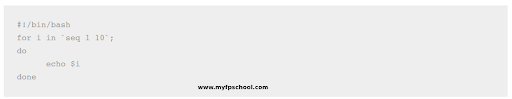
The command seq 1 10 generates a sequence that goes from 1 to 10. If you look, what this script will do is display the numbers from 1 to 10 on the screen, both included.
Suggested exercise.
Copy and execute the previous exercise. Check that it works and modify it to display the numbers 5 to 50.
Would you be able to make it so that only even numbers are shown?
Well, now that we know how the for loop works, let’s move on to see how the while and until loops work. If you have understood the for it will not cost you anything to learn these others. Let’s first see how the while loop works with an example:

In this example we have a variable called COUNTER that initially has a value of 0 and then increases one by one until it reaches 10. The result of executing the previous script is the following:
The counter is 0
The counter is 1
The counter is 2
The counter is 3
The counter is 4
The counter is 5
The counter is 6
The counter is 7
The counter is 8
The counter is 9
It does not display the value 10 because the condition is COUNTER -lt 10 (lt is less than). We will see later how the conditions work.
Let’s now see an example with until:

The result of running the above script is this:
COUNTER: 20
COUNTER: 19
COUNTER: 18
COUNTER: 17
COUNTER: 16
COUNTER: 15
COUNTER: 14
COUNTER: 13
COUNTER: 12
COUNTER: 11
COUNTER: 10
Suggested exercises.
- Make a script that displays even numbers from 0 to 100 with while.
- Perform the same exercise in a descending manner but using until.
